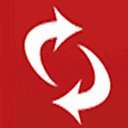 As many of you, I’ve been using Google Calendar features for a long time. But that was not completely satisfying, from a pure “opensource” and intellectual property perspective…
As many of you, I’ve been using Google Calendar features for a long time. But that was not completely satisfying, from a pure “opensource” and intellectual property perspective…
I was also looking for a way to synchronize my various Thunderbird installations (my wife and I are both using several calendars and several address books…) across all devices we have at home/work (Linux, Windows, smartphones,…).
Yesterday, thanks to a colleague (another geek ? Check his website: ezIX), I found the answer. I decided to setup my own server for Calendar and for Address books.
This is DAViCal.
Continue reading “Opensource Calendar and Address book server: DAViCal” »

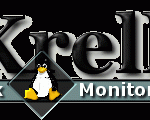
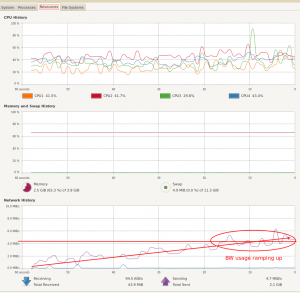

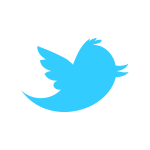 This morning, I was reading an interesting article about plugins in WordPress, and how to get rid of them (
This morning, I was reading an interesting article about plugins in WordPress, and how to get rid of them ( It’s been a long time since I wanted to move to a thin client infrastructure at home.
It’s been a long time since I wanted to move to a thin client infrastructure at home.