 What about setting up a little datacenter at home ?
What about setting up a little datacenter at home ?
That was my decision several months ago, when I started to think about building my “own cloud” at home.
For that, you need one ĥysical server, and a good Linux distribution running a virtualization environment. I chose KVM over Ubuntu.
Continue reading “Virtual Machines with KVM under Ubuntu” »
Category Archives: Home made project
Automount usage
 As you know, I have several machines running Linux, and I would like to provide anybody in my family the same environment when using any of them.
As you know, I have several machines running Linux, and I would like to provide anybody in my family the same environment when using any of them.
I already setup a LDAP centralized directory, to manage consistency of the authentication (see LDAP server installation article)
But I would like to find the same files at the same place.
Solution: centralized resources, shared by NFS + automount
Continue reading “Automount usage” »
LDAP server installation
 I’m starting to get quite a number of systems at home. Physical machines, virtual machines, desktop, laptops, smartphones, tablet,… most of them running Unix flavor (I still have a few Windows, but less and less 🙂
I’m starting to get quite a number of systems at home. Physical machines, virtual machines, desktop, laptops, smartphones, tablet,… most of them running Unix flavor (I still have a few Windows, but less and less 🙂
At home, we are 5: 2 parents, and 3 kids. Guess what ? All of them are willing to use a computer…
So I build up a little network that I’m trying to manage as simply as possible.
My challenge of the day: centralize logins and passwords to ensure consistent authentication across any device at home for everyone in the family.
When I started as Unix administrator, we were implementing Sun YP (yellow pages), which turned into NIS soon after.
I was looking for something even more flexible and more “in-line” with today usage of authentication…
This is how I came to look at LDAP (OpenLDAP)
Continue reading “LDAP server installation” »
Opensource Calendar and Address book server: DAViCal
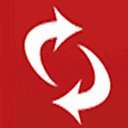 As many of you, I’ve been using Google Calendar features for a long time. But that was not completely satisfying, from a pure “opensource” and intellectual property perspective…
As many of you, I’ve been using Google Calendar features for a long time. But that was not completely satisfying, from a pure “opensource” and intellectual property perspective…
I was also looking for a way to synchronize my various Thunderbird installations (my wife and I are both using several calendars and several address books…) across all devices we have at home/work (Linux, Windows, smartphones,…).
Yesterday, thanks to a colleague (another geek ? Check his website: ezIX), I found the answer. I decided to setup my own server for Calendar and for Address books.
This is DAViCal.
Continue reading “Opensource Calendar and Address book server: DAViCal” »
Thin clients setup at home for kids
 It’s been a long time since I wanted to move to a thin client infrastructure at home.
It’s been a long time since I wanted to move to a thin client infrastructure at home.
Up to now, kids are using some very old laptops, with a minimal Linux distribution. I setup a central Edubuntu server (on a Virtual Machine), with their accounts, and the kids laptops are using remote X (through NX/FreeNX for better reactivity).
Problem: I don’t want to maintain those minimal Linux OS, and I would like to replace those old laptops (broken keyboards, damaged screens,…) with simpler, cheap and low consuming hardware (Wyse,…).
So my first step was to setup the infrastructure to support those thin clients.
And this is what I did, taking advantage of Edubuntu distribution… and LTSP !
The main steps:
- install LTSP server
- construct thin client images
- setup DHCP server
- tune specific configuration for each thin client if needed
