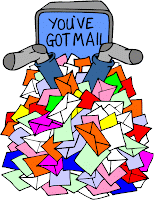 Working in IT for more than 25 years now, I’m struggling with emails unstoppable flows every day. And things are getting worse each and every year !
Working in IT for more than 25 years now, I’m struggling with emails unstoppable flows every day. And things are getting worse each and every year !
Why ?
Is there any solution ?
Let me share my thoughts here… if it may help you (at least, it helped me when writing them…)
Information overload (“Infobesité”in French)
I guess all of you are facing the same. Both on personal and professional sides, we are receiving tons of email. Not even talking about spam (for which there are tools – even if not 100% bullet proof… at least, they exist !). Here, I’m referring to “legitimate” emails, that turn your Inbox into a Danaïds’ sieve…
I would like to focus here on the professional side (even if some thoughts below also apply to personal emails).
When you are at work, you are supposed (expected ?) to be efficient. At least, that’s what your boss is paying you for. And I’m not sure reading emails is really adding a lot of value. It could, it should, but most of the time, it’s a waste.
So, what can we do ? How can we improve this ? Why are we facing this situation every day ? Why, why, why, why ? (5 whys technique…)
Indeed, we are not responsible for sending ourselves so many emails… are we ?
Well… yes and no.
Self generated emails
 When it comes to IT, a lot of technicians/engineers are turning their mailboxes into a monitoring solution. Whenever you have to be informed by a system of a specific status (up/down, file system full, errors report in log files,…), the first reaction is to send ourselves an email.
When it comes to IT, a lot of technicians/engineers are turning their mailboxes into a monitoring solution. Whenever you have to be informed by a system of a specific status (up/down, file system full, errors report in log files,…), the first reaction is to send ourselves an email.
We all did it.
Even if this can be understandable at first glance, as a temporary solution, for testing purposes, it should be very quickly replaced by a real monitoring tool. That’s what monitoring tools are used for : M.O.N.I.T.O.R.I.N.G.
Unfortunately, sometimes, you are not at the origin of this automatic configuration. You can try to reach the owner of this action/setup, but, within large companies, it’s sometimes getting very complex. You can ask to be removed from guilty internal Distribution Lists, but the impact on your daily activity can be unacceptable from a practical standpoint.
Hopefully, the beauty of automatic emails is their… automatic generation. This means you can find patterns, and setup filters in your email reader to either delete or move out those incoming emails before they reach your Inbox.
This is not free of risk, as you could misconfigure your filters, or simply get “false positive”, but, at the end, that’s not so critical (see chapter about email criticality below).
“Legitimate” emails
 So, let’s assume you have cleaned up your professional mailbox from all those robots automatic messages. You still have flows of human generated (waste ?) emails.
So, let’s assume you have cleaned up your professional mailbox from all those robots automatic messages. You still have flows of human generated (waste ?) emails.
Their origin is… your colleagues / teammates / customers / suppliers…
Why ? Can we change that ? Do they really aim at wasting your time ? Do they hate you so much ?
Well, this is where my experience comes into the picture: I think it is almost impossible to achieve a radical change there.
Unfortunately.
Not because they hate you as mentioned above, but simply because it is a global and “cultural” issue. By “cultural” I mean : bad habits, bad education (supported by awkward email tools widely available on everyone’s desktop), bad understanding of actions and consequences…
To be more accurate, I should say : it is almost impossible to change this over a large scale, in a big company.
The good news is that you can achieve significant results within a small team.
You can “educate” your teammates, and that’s already a good start. With them properly using their email tools, they will reduce the amount of waste they generate, not only to yourself, but to everyone. And that could be the starting point of a small, but effective, progress within your whole company ! (think big, start small)
So: what are the key messages to share and what procedures should be enforced within your group to achieve this objective ?
Rule #1: only use email when… you need to !
 Consequence: use other tools when email is not necessary…
Consequence: use other tools when email is not necessary…
To make it short, email exchange is dedicated to a person to person asynchronous communication.
That’s all.
It means email is NOT intended for plenty of things, such as:
- synchronous communication. This is what IM (Instant Messaging) has been created for ! That sounds obvious, but check your Inbox: how many email did you get that simply look like a chat between people ? “Yes”, “Thank you”, “When do you…”, “Can we do that…”,… those are simple examples of discussions that should take place in an IM tool and not through emails.
- document publishing. How often do you receive emails with documents attached “for your reference” ? Mailboxes are not document repositories ! That does not work properly, and it’s an incredible waste of IT resources (duplication, versioning,…). That’s also a source of confusion as you could be working with obsolete documents in good faith…
The appropriate tool for that is a document management solution (as simple as a shared drive, or more advanced as document repositories with proper authorization management / workflows,…). - collaborative document creation/maintenance. This is a derivative topic of previous point. Trying to build a collaborative document through sending latest updates in emails to multiple authors, is not only a waste of time, but a high risk of errors and misleading decisions. It also slows down productivity of the whole group. While using a central repository with a good versioning tool, is the very first way of properly managing this. Switching to collaborative tools, such as wiki or similar products, is an even more advanced solution for this need.
But clearly avoid collaborative work through email exchanges ! - actions / incidents / requests tracker. This is something more dedicated to IT people, but how often did you receive such requests through emails ? While you have a properly setup ticketing tool to manage all this ?
Most of the time, such emails are simply evidences that the usage of the company ticketing tool is not mastered by concerned people. They are using emails as alternate ways of tracking information that should be stored in the tool…
The solution is simple : use the corporate ticketing tool (or any other one you may setup), and get it adjusted if it does not fulfill properly the needs.
From a company perspective, just think about this : if “knowledge” (the one which is critical to the company, the one that you are paid for producing) is within your mailbox, what if you leave your job (your mailbox is supposed to be deleted when you leave) ? And even if you’re still there, how to effectively capitalize on your “knowledge” with new comers or work partners ?
Your management is not allowed to read your emails on their own, so nothing can be done at company level to avoid loosing all those assets stored in your mailboxes (that’s quite funny to notice this legal restriction, while fetching all mailboxes content is exactly one of the very first actions an investigator will be doing upon justice request !)
Rule #2: properly generate emails when you have to…
 There are multiple “good practices” or “practices to avoid” that you can find here and there.
There are multiple “good practices” or “practices to avoid” that you can find here and there.
I tried to summarize the ones I’m facing more often (but there are plenty other ones…):
- do not reply-to-all !
OMG ! Who made this feature available in email tools ? I think this guy should have thought twice before creating those damned buttons…
I’m dreaming of patches that would remove this button from standard UI, and would only make it accessible through a cascade of menus… I’m sure it will save a lot of garbage in our mailboxes.
My recommendation is to AVOID this button, and really ask yourselves to whom you are sending your email to (see next 2 points) - think twice before sending to a Distribution List.
Are you aware of the exact content of this DL you are targeting ? Are all the people legitimate to receive your email ? Is this going to add value to them ? Are you simply able to name people standing behind this DL ?
If not, then it’s a good sign to think twice before using the DL… - be sure of your audience.
That’s a logic consequence of the above 2 points.
Each time you send an email, you should be able to explain WHY you are sending email to each and every recipient. For each one of them, it should be obvious that receiving your email would add value to them.
Otherwise : skip them ! Save them time & energy by not receiving your email. - choose To or CC (or BCC).
This is more subtle, and subject to debate. When should we assign someone as “To” and when should we assign him as “CC” ?
I often hear that people in To are expected to act on your message, while people in CC are only there for information.
Well… even if acceptable, this approach is not my preferred one. Why ? Because I think we need to be very clear in an email : if you expect people to act on your speech, put it clearly in the mail content. Like this, no ambiguity… But in that case, the mail content is not appropriate to the CC audience (“for information only”).
That’s why, usually, I’m sending my email only to people originally in To. Once done, I’m forwarding it again (using the “forward” feature of my email tool) to the people I think they should be informed. And I take the time to write down, in the mail content, WHY I’m going to consume a little bit of their brain time reading my email that was not initially intended to them. Something like “The below email is for your information, as I think it could be of interest to you because…”. Here again, make things clear to your recipients, they will appreciate. And if, after reading your justification, they don’t feel concerned, they will simply skip your original message and save time ! Believe me, they will thank you.
Moreover, this approach is a way to break the reply-to-all chains (or avoid generating new ones). - Keep it simple.
Avoid multiple topics/ideas in the same email, except if it is the aim of it.
Typically, if you are expecting someone to own different subjects based on your message, it’s often more effective to send separate emails (one for each topic).
Keep in mind that your reader may/will read it quickly, and there is a higher risk he misses one of the topics if there are many… - properly format your email
At this step, you are sure you want to send your email, and you know to whom and why. That’s good !
Now it’s time to save time to your readers.- First of all, make sure the Subject is meaningful. That sounds obvious, but how often have you been forced to read the mail content to understand what it was about ? Having a clear subject defined will give your readers the opportunity to figure out how and when to read your message, based on their own priorities.
And don’t be afraid to re-write a subject if the current one is no longer appropriate to the discussion flow (a good practice in that case is to put your new subject at start, while keeping old subject after it, under brackets, as such : “Subject : my new subject (was : the old subject)” ). - Second point, critical to me : watch out for typos, vocabulary and grammar errors in your text ! Not only because you will be seen as a poor writer, with low language skills, but also because reading a text full of language errors is much more painful and time consuming.
We are getting used to cursory reading. This is almost impossible if the text if getting too many errors…
And this is quite easy today, thanks to on-line vocabulary and grammar embedded tools. Make sure they are properly activated !
- First of all, make sure the Subject is meaningful. That sounds obvious, but how often have you been forced to read the mail content to understand what it was about ? Having a clear subject defined will give your readers the opportunity to figure out how and when to read your message, based on their own priorities.
- re-read your email before sending.
That’s something you learnt at school : read again once finished. That’s simple. A little bit time consuming for you (no more than the time you are going to consume to each of your recipient), but it really worths it.
Put yourself in your audience shoes and read your sentences.
Do they make sense ?
Were all typos removed ?
Are they clear ? No hidden meaning that could be misinterpreted ?
Then you can send your email, as long as you also checked the question of attached pieces…Refer to Rule #1 above…
Rule #3: Audit your mailbox on a regular basis.
 Let’s try to have a look to your mailbox content whenever you can. Both your Inbox (the “pollution” you received) and your Outbox (the “pollution” you generated to others).
Let’s try to have a look to your mailbox content whenever you can. Both your Inbox (the “pollution” you received) and your Outbox (the “pollution” you generated to others).
Checking your Inbox, with a “distant look”, will give you hints on your colleagues bad behaviors. That could be an opportunity to repeat your educational messages to your teammates. But also to identify areas that would need to be managed through another solution (collaborative tools,…)
And if you are looking at your own Outbox, the exercise is even more significant ! If you detect incorrect behavior in your own Outbox, you know who to blame… That’s not always easy to recognize it, but the well known rule “Eat your own food” is so accurate here… It’s time to change your own habits…
Another interesting point when looking at your Inbox: if you detect an email that you think you should store/archive… that’s suspicious !
Why would you need to keep such an email ?
Remember rule #1: you should be able to use document repositories and other workflow management tools. Not emails.
A “legitimate” email should inform you about something, potentially providing you with a reference to an external document (that you could bookmark if needed). But you should be able to delete this mail after reading.
Email criticality
 This brings us to this question: how much critical are the emails you receive ?
This brings us to this question: how much critical are the emails you receive ?
Well, theoretically, not at all !
As mentioned above, you should be able to delete them (almost) immediately.
The right question to ask yourself is: what if I don’t read those emails ?
Because, the more it goes, the less time you have to read emails. So you have to focus on the most important ones, and you should accept to skip a lot of them.
That’s exactly what I’m doing during my holidays.
When I return from holidays, I take all my Inbox content and move it to another folder (I’m not deleting it immediately 🙂 ).
When something is important, believe me, you’ll get to know it quickly. People are getting back to you, one way or another.
You can then refer to your backup folder and manage the concerned email properly (and ending by deleting it).
If, after a while, you still have unread emails in this backup folder, you should have no regret flushing them all : after-all, they were not so important and you didn’t waste time reading them.
Conclusion
Waouh… I knew I had a lot of things to say about emails, but I didn’t realize I would write so much in a row…
There is undoubtedly a lot of scrap in what I wrote above, but dumping my brain here made me more relax, and that’s already a good point (for me).
If it may have helped you too, that would also be an incredible benefit… Don’t hesitate to mention it in the comments below !
Happy new year and email management !

