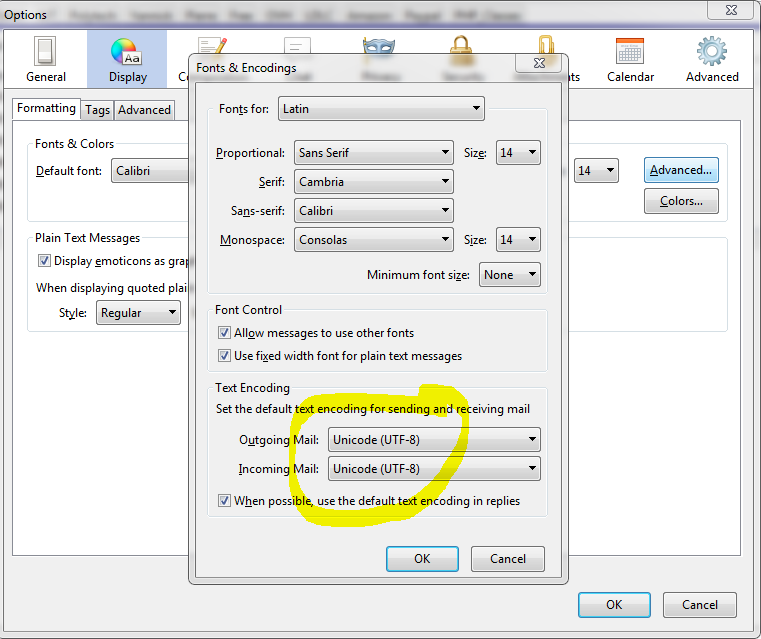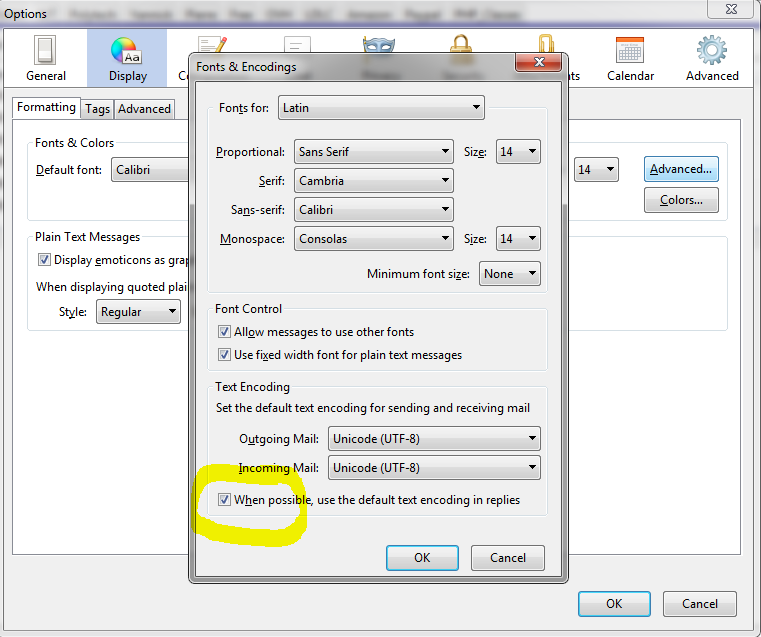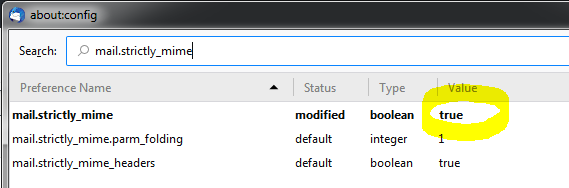For the last weeks/months, I had issues when sending email through my Yahoo mailbox, using Thunderbird…
For the last weeks/months, I had issues when sending email through my Yahoo mailbox, using Thunderbird…
Not through other mailbox providers
Not using Yahoo webmail
Symptom: UTF-8 incorrect handling. Strange characters (%?…) in the mail body…
Why ?
Not sure why, but something went wrong on Yahoo side (SMTP servers config I guess)
How to solve it ?
Here are my findings (tested on Windows and on Linux)
- Set Thunderbird to use UTF-8 format both for incoming and outcoming mails (not sure if incoming are necessary, but it should not hurt…)
Menu Options / Display, tab “Formatting”, push button “Advanced”. You get a popup windows, where you can select options at the bottom (section “Text Encoding”)

- Set Thunderbird to use those default setting, even when replying/forwarding
In the previous popup windows, always in section “Text Encoding”, check box “When possible, use the default text encoding in replies”

- Set mail.strictly_mime parameter to true
Menu Options / Advances, click on button “Config Editor…”, and change the parameter value

That’s all…
I works for me… Hope it helps !
One valuable source of information:
https://bugzilla.mozilla.org/show_bug.cgi?id=1435903